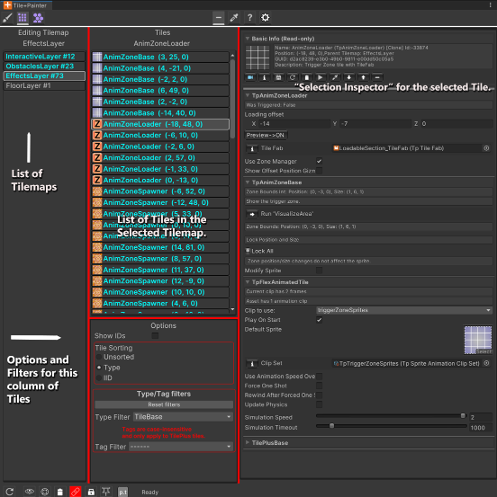Basics
The left column still displays a list of Tilemaps. When you select a Tilemap in the left column then the center column will display the tiles in that map along with thumbnail images of tile sprites and their positions, followed optionally by the tile’s Instance Id. If the tile is a TilePlus tile, then the color of the label is bolded and changed to the cyan color (or blue if not in Dark mode).
When you select a tile in the center column, the right column shows an appropriate selection inspector, and the tile in the scene will be highlighted for a time determined by the “Highlight Time” setting. The highlighting does not occur if any Action button is selected and that action type affects the scene (anything aside from Off, Help, or Setup).