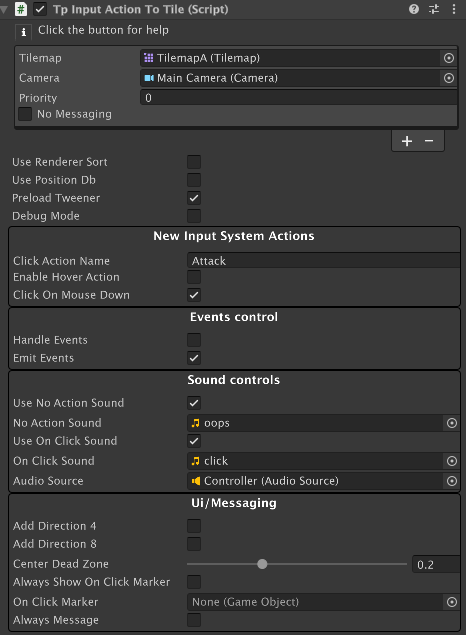Unity UI and New Input System
Unity UI can invoke methods in monobehaviour targets using Unity events. That's not useful if you want, say, a button click to send a message to a tile.
If you're using the New Input System it can be handly to translate a mouse click or some other Action to locate and message a tile.
TpGuidToAction
This component can be used as a target for a Unity UI control, it just sends a message to a tile that's specified by a GUID. You can see how to use this in the AnimatedTiles demo (Animation-UnityUI scene).
TpInputActionToTile
This component converts New Input System actions into TPT tile locations and can send a message to a target tile if you click on it. An example can be found in the AnimatedTilesDemo (Animation-MouseClicksDirect) and in the Layout demo. It's also used for the 'UI system'
This component is an easy to use front-end for a TpActionToTile scriptable object instance. Check out the source code for this class if you'd like to dig into what's going on. But generally the component is a better way to use this feature.
This is a Ui-Elements custom inspector that expands and contracts fields as needed depending on how you set it up.
There's a lot to unpack:
The very top section is an area where you can specify one or more pairs of Camera and Tilemap. Cameras and Tilemaps go together since both of those components are needed in order to translate from screen coordinates to tilemap coordinates. You can have multiple pairs as needed, and a priority value can be used to select a tile target when two tiles overlap the same position.
The priority value is used when you have multiple tilemaps unless Use Renderer Sort is checked.
- If checked, priority is set with the Tilemaps' Sorting Layers and Order in Layer values.
If No Messaging is checked then evaluation stops prior to sending a message for Clicks (only) and only the OnBeforeMessageSent or OnNoMessageSent callbacks are used for this Tilemap.
If Use Position Db is checked then the PositionDb Service is used to locate tiles. This is useful when you have tiles with scaled sprites or if you're tweening position and/or scale.
In the image, Enable Hover is unchecked so the HoverAction name field isn't shown. Normally you don't care about Hover.
Click On Mouse Down a click = mouse down. If not, a click = mouse up (i.e., after button released).
Handle Events: If checked, handle all events in this component. This only works for cases where ALL of the event response is dictated by Event or Zone actions that can automatically be invoked by TpEvents.ProcessEvents.
'Emit Events`: If checked, the message sent to the tile specifies that it can post an event if that's appropriate.
The optional Sound Controls section lets you add audio feedback.
The Ui/Messaging section lets you add direction info to packets and show a prefab at the click position.
Add Direction 4 and Add Direction 8 TODO