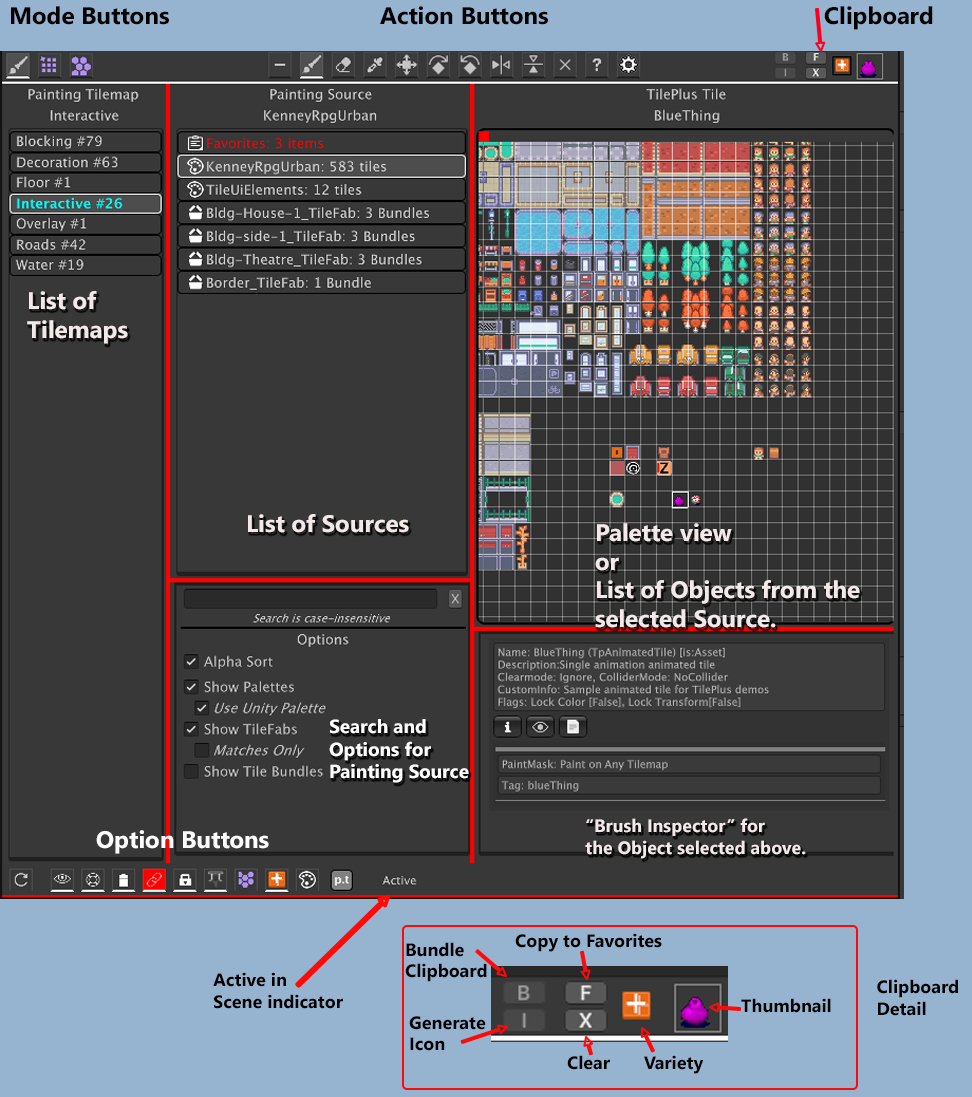Painter Window
Mode Buttons
Painter has three modes: PAINT, EDIT, and GRID. These correspond to the Paintbrush, Tilemap, and Grid toolbar buttons at the top-left of the window. Notice that active Mode, Action, and Option buttons are highlighted with a line at the bottom of the button.
In PAINT mode you select a Tilemap in the left column, a source of Objects in the center column, then choose a single Object from the right column.
In EDIT mode you select a Tilemap in the left column and select a tile from a list of all the tiles for that Tilemap. The rightmost column displays the selected tile’s fields for TilePlus tiles or generic information for other tile types.
GRID mode is used to manage Grid Selections.
The red splitter bars can be used to arrange the different panels in any way that you like.